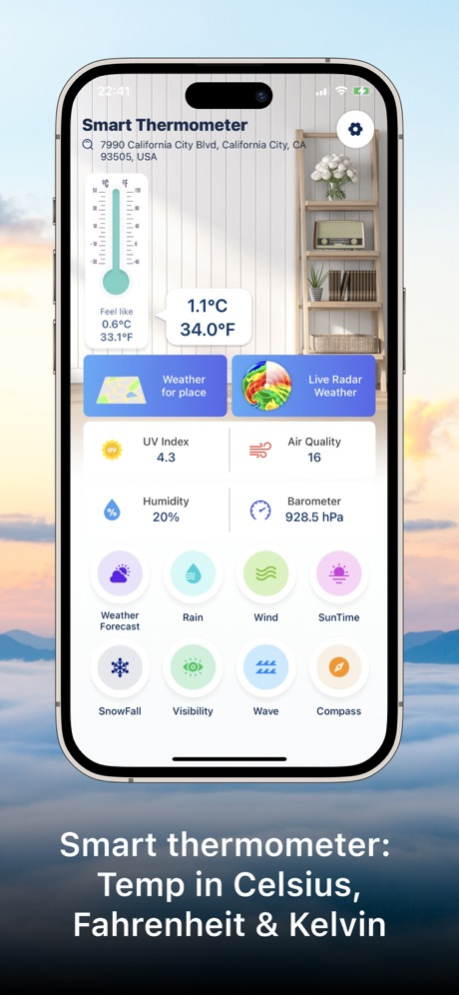Thermometer- Check temperature 4.4
Free Version
Publisher Description
Track current weather condition with the new live NOAA Weather Radar features with weather forecast for temperature, hurricane, storm tracker
Don’t miss out on anything important due to weather issues, negative weather conditions and plan your day by checking temperature, hourly weather forecast and up to 7 Days weather forecast with Thermometer: Check temperature With information from the weather station of your local area, this smart thermometer will provide a close to exact temperature and feel like temperature in Celsius, Fahrenheit and Kelvin from your location’s climate just like a heat sensor.
Experience the power of real-time weather tracking with the NOAA Weather Radar live from Thermometer: Check temperature for your smartphone. Stay informed and ahead of the storm with this comprehensive and user-friendly application, brought to you by the NOAA Weather Radar live feature.
Thermometer: Check temperature has a simple design and easy to access weather app with accurate forecasts for you by day, hour, and week. Stay alert with severe weather conditions with weather forecast features (Storm tracker, hurricane tracker, wind map).
MAIN FEATURES
NOAA Weather Radar live (Storm tracker, hurricane tracker, wind map)
Smart thermometer for your surrounding environment & location
Get detailed weather forecast for 7 Days with weather condition
Plan your day with suntime. Sunrise & sunset time of your location
Check atmospheric pressure with barometer
Humidity checker with hygrometer just like a humidity app.
Protect your health with Air Quality Index (AQI) of your local area.
Beware ultraviolet light from the sun with UV index feature
Digital compass and distance visibility (in Km and Mile) for traveling
Beware of tornado with Wind speed, gust & Wind compass
Check rain precipitation and snow fall forecasts
Get wave forecast from marine weather
Storm tracker, hurricane tracker, wind map
Receive hyper-localized weather updates based on your current location to avoid severe weather condition with Storm tracker, hurricane tracker, wind map. Whether you're at home, work, or traveling, stay in the know about the weather conditions affecting you directly so be prepared with Thermometer: Check temperature and NOAA Weather Radar live (Storm tracker, hurricane tracker, wind map)
NOTICE: Thermometer: Check temperature provide real-time weather and live weather forecast so that this app requires Internet connection to retrieve data from the server. In order to provide weather information of your location, “Location Services” option in the settings of your device will also be required.
Please leave us reviews and feedback because it will help Thermometer: Check temperature & NOAA Weather Radar live (Storm tracker, hurricane tracker, wind map) to improve and provide a better experience.
- Terms of condition: https://sites.google.com/view/smartthermometer/terms-conditions
- Privacy Policy: https://sites.google.com/view/smartthermometer/privacy-policy
- Contact: https://sites.google.com/view/smartthermometer/contact
Apr 15, 2024
Version 4.4
Fix bugs
About Thermometer- Check temperature
Thermometer- Check temperature is a free app for iOS published in the Astronomy list of apps, part of Home & Hobby.
The company that develops Thermometer- Check temperature is Hien Nguyen. The latest version released by its developer is 4.4.
To install Thermometer- Check temperature on your iOS device, just click the green Continue To App button above to start the installation process. The app is listed on our website since 2024-04-15 and was downloaded 0 times. We have already checked if the download link is safe, however for your own protection we recommend that you scan the downloaded app with your antivirus. Your antivirus may detect the Thermometer- Check temperature as malware if the download link is broken.
How to install Thermometer- Check temperature on your iOS device:
- Click on the Continue To App button on our website. This will redirect you to the App Store.
- Once the Thermometer- Check temperature is shown in the iTunes listing of your iOS device, you can start its download and installation. Tap on the GET button to the right of the app to start downloading it.
- If you are not logged-in the iOS appstore app, you'll be prompted for your your Apple ID and/or password.
- After Thermometer- Check temperature is downloaded, you'll see an INSTALL button to the right. Tap on it to start the actual installation of the iOS app.
- Once installation is finished you can tap on the OPEN button to start it. Its icon will also be added to your device home screen.